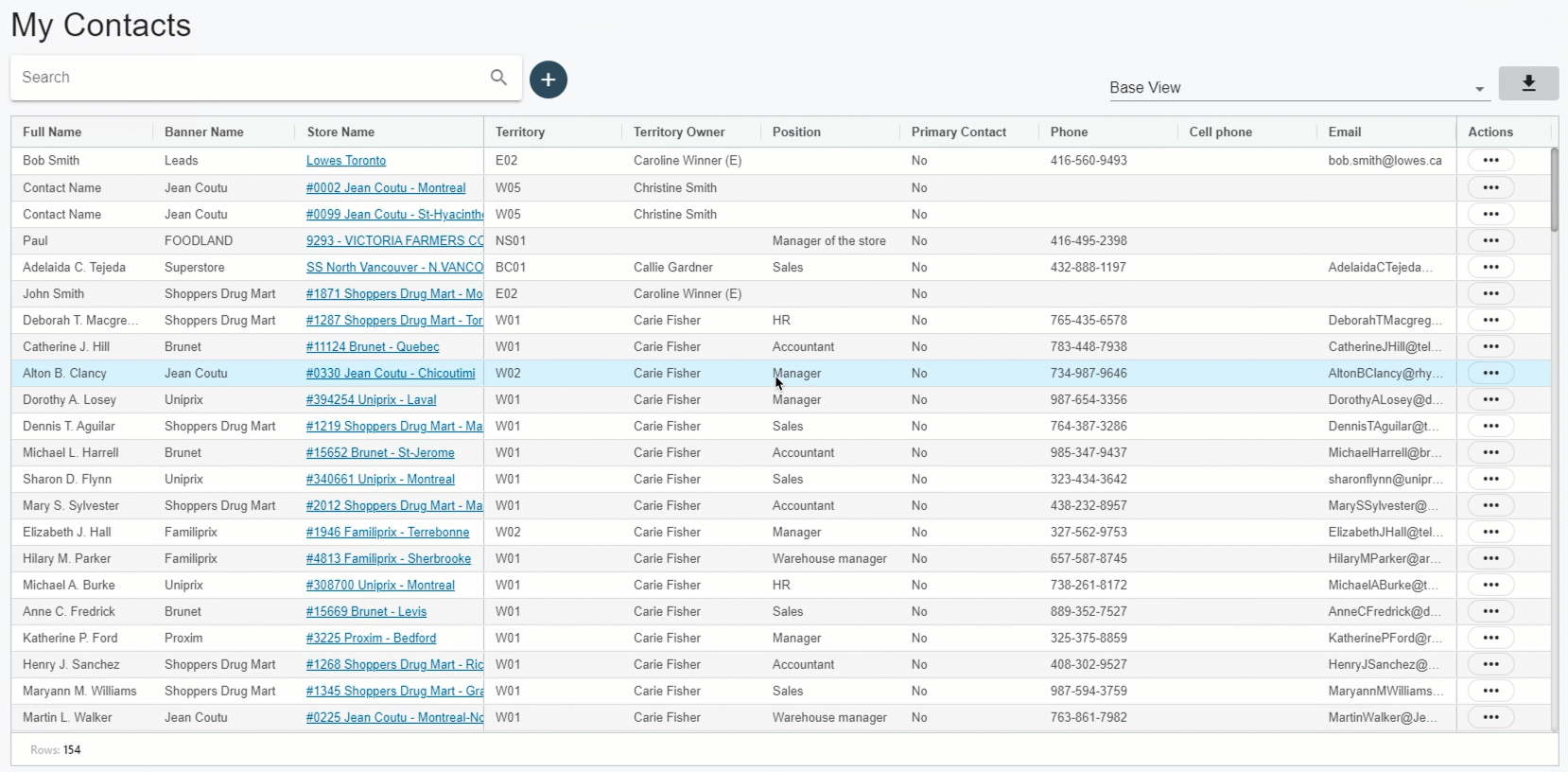Click on the + button next to the search to create the new prospect.
Select the “Leads” sub-banner and save. Well done you have created a new prospect in PAWA.
Go to the my accounts page and select the “Leads” view
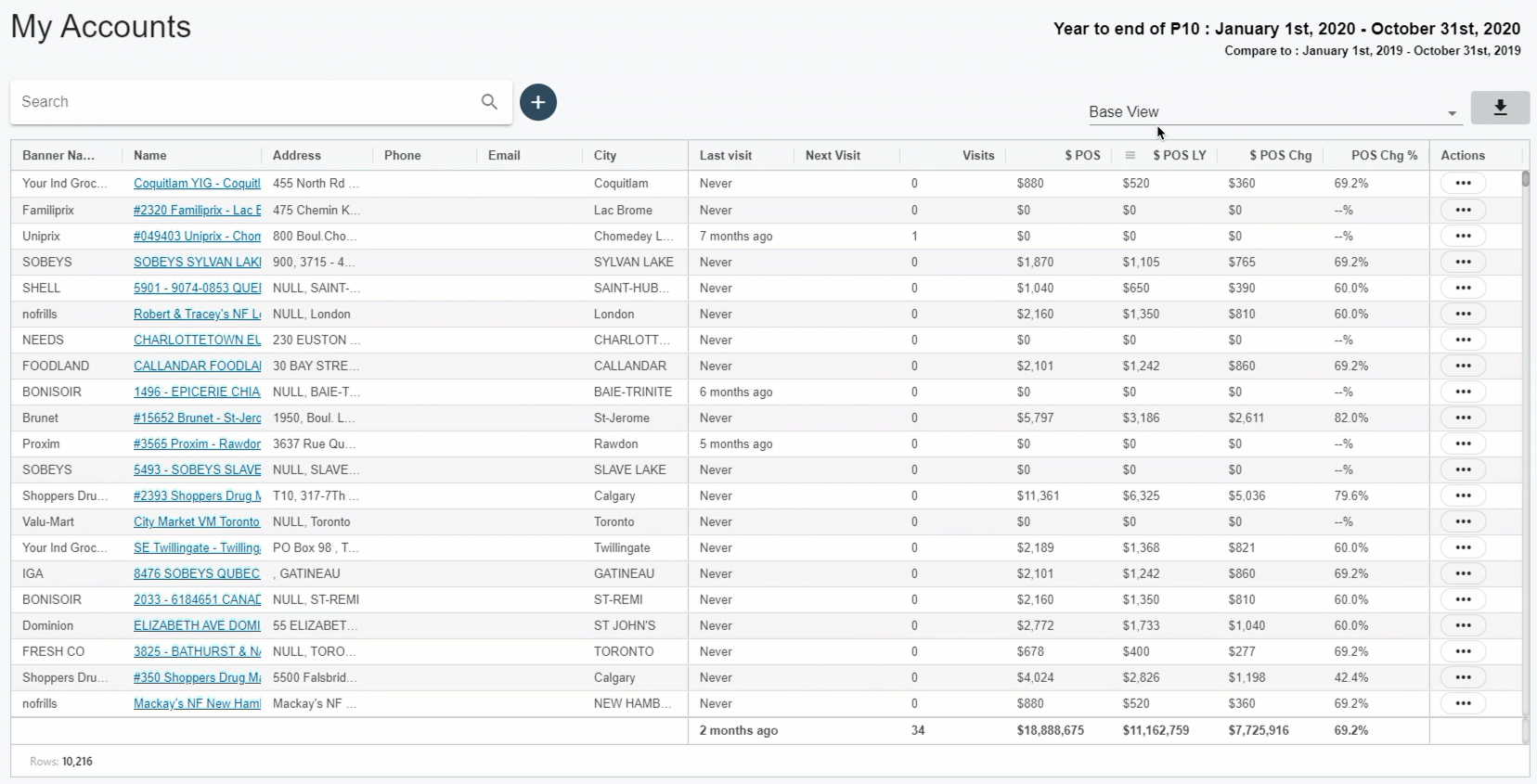
Now you want to create a contact in the lead? Go to the “My contacts” menu and click on the + button. Indicate the contact information and associate it with the store previously created.