Sometimes it is necessary to reset the Sell-In and POS data so that PAWA displays the latest imported values, here are the steps to do this.
In the menu, select Administration and System Configurations
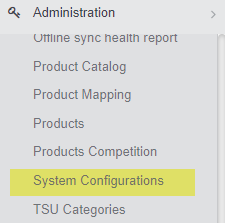
In Cache Management, click on Reset the Cache of POS Sales.
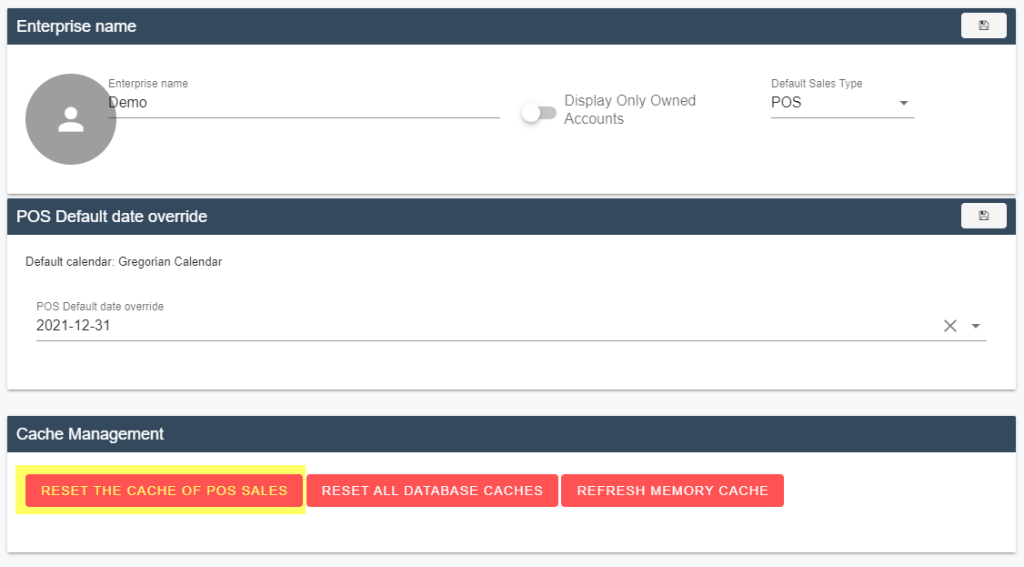
Please confirm the action
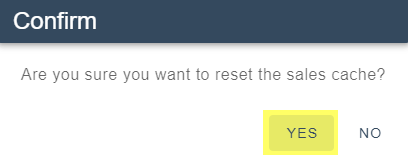
The cache will be reset and the PAWA page will be refreshed.