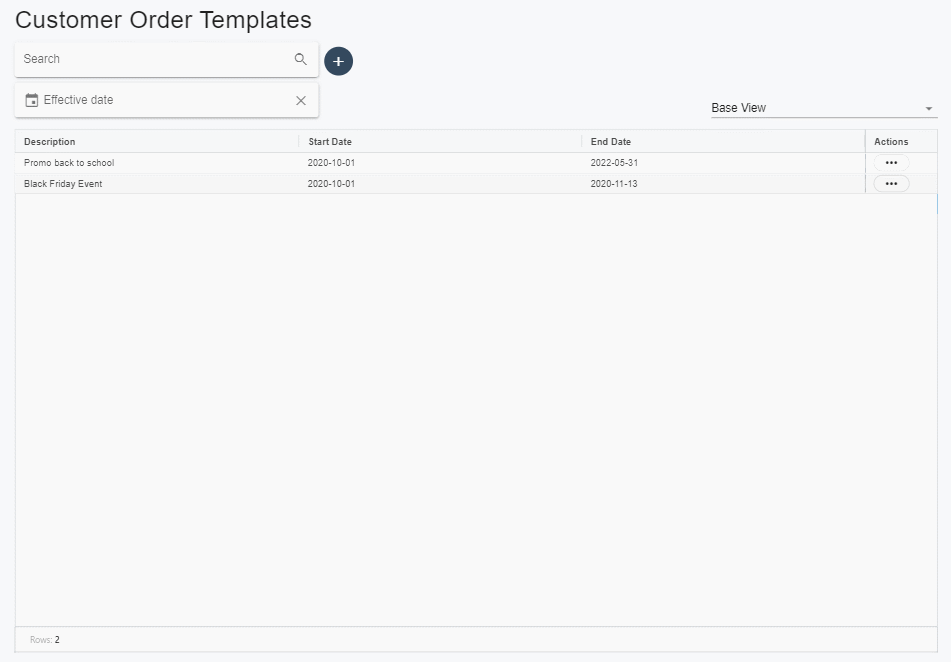Create a Customer Order Template. #
Select Customer Order Templates from the CSM menu.
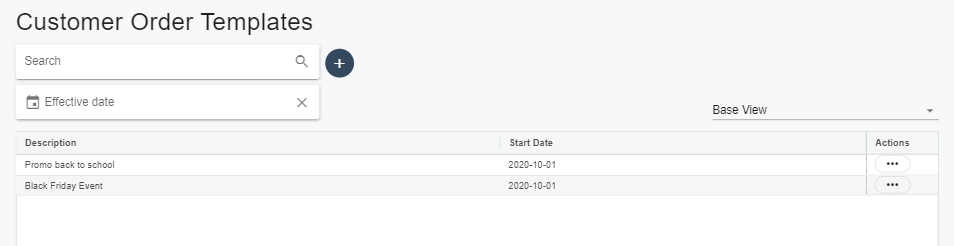
Click on the + button to open the Customer Order Template creation menu.
Choose a description of the Customer Order Template.
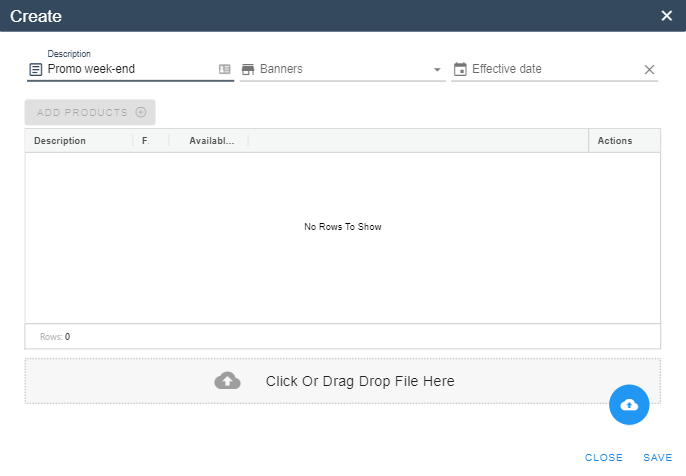
Select the Banners (one or more) to which this template will be apply.
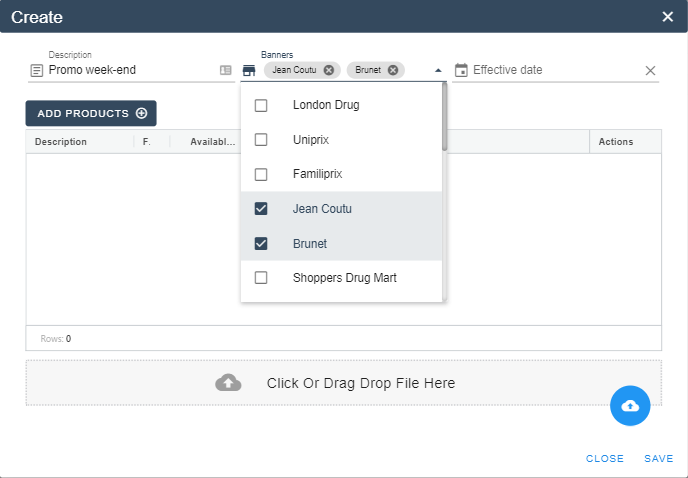
Assign it a Start and an End Date.
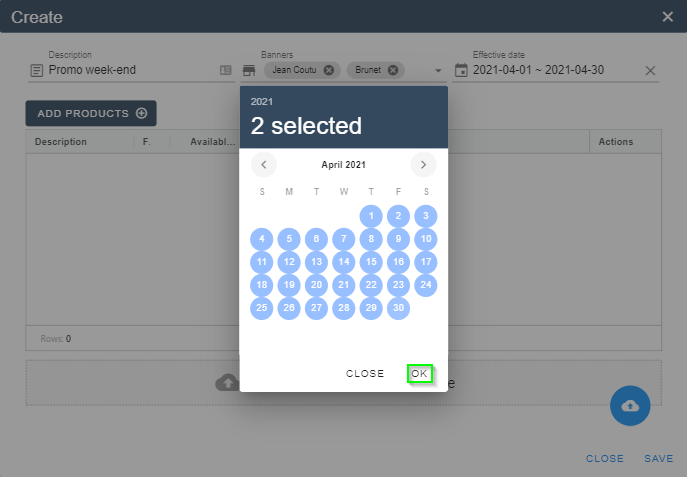
Confirm by clicking on OK.
It is necessary to add one or more products to the Customer Order Template. To do so, simply click on Add products.
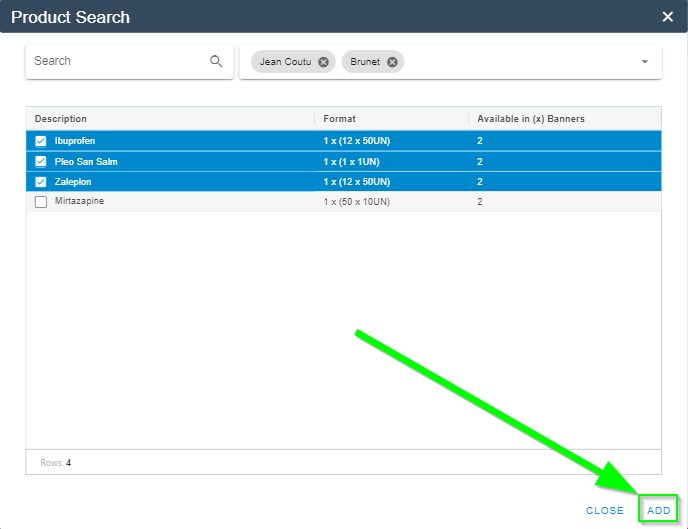
Select the desired products for this template and click on ADD.
You just have to check that all your products are listed in the ADD PRODUCTS Field and then click on SAVE.
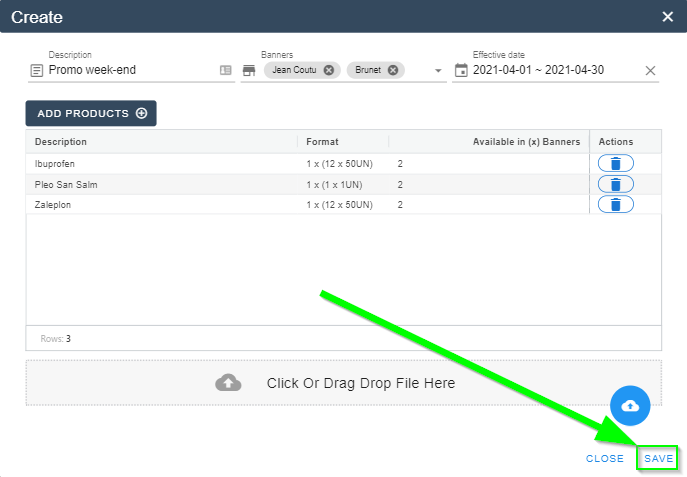
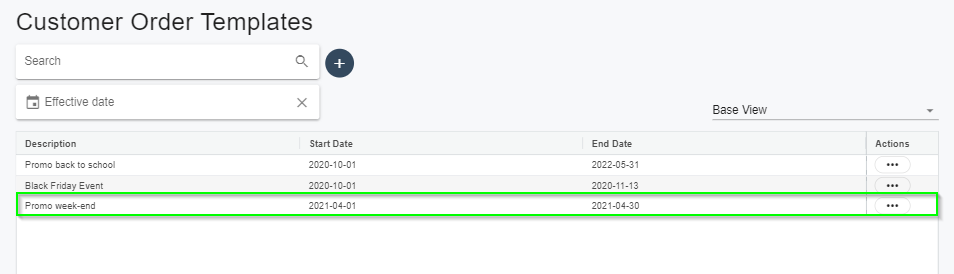
You have added a new Customer Order Template.