Still new things. 🙂 Here is the summary of the next version of PAWA.
PAWA CRM
Account Mass update (for admin)
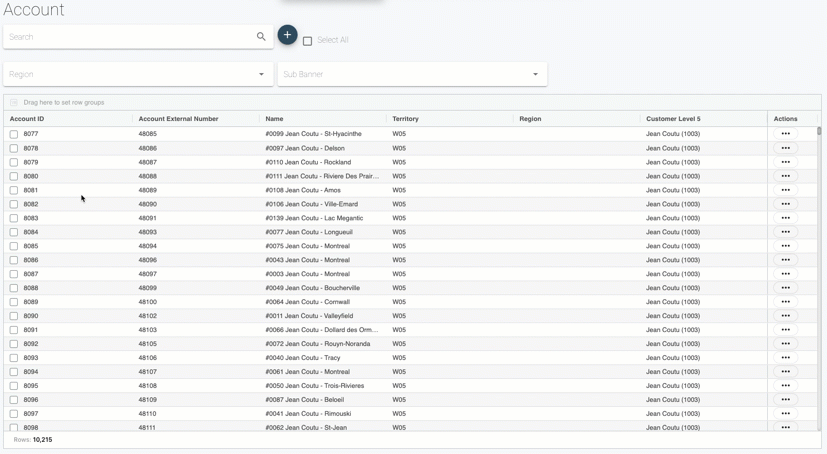
It is now possible to update multiple accounts at the same time. To do this, simply go to the “Administration” menu and then select “Accounts” to access the screen. You can then select one, multiple accounts or all accounts to update certain attributes.
Contacts Improvements
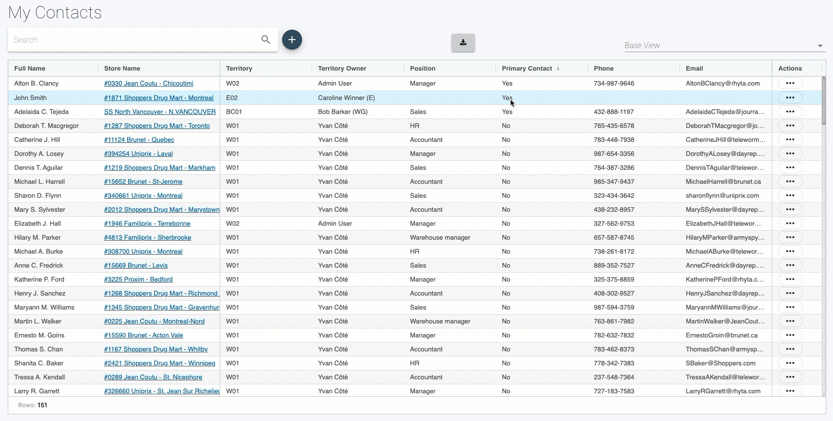
A new field is available for contacts. You can now see if the contact is the main contact for the account directly in the “Notes” menu
PAWA Analytics
“Sales Review” and “Product Category Report” dashboard improvements
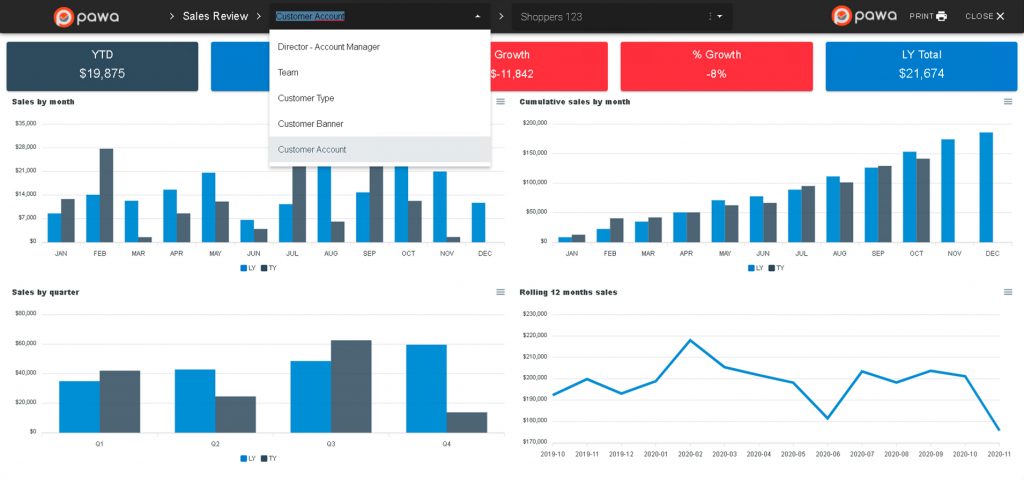
You can now access these two reports directly from the main menu. We’re also adding a new drop-down menu at the top to select different types of information. It is now possible to see the data of all your stores, your banners, your customer type and your sales teams. we have optimized the layout and adjusted some elements. To see the dashboards, you can ask us for access :).
PAWA CORE
Improvement of import services
Some improvements on our import services have been made. For more information, don’t hesitate to contact us.
Data Export hotfix
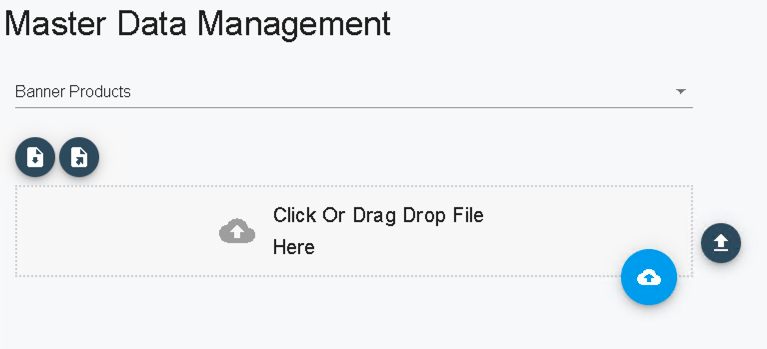
In some cases, you had to enter a password to export the data. We fixed this to ensure that we always use current session security.
PAWA Forecasting
Improved TSU Sales import
We have added further new advanced features for importing TSU Sales with prices per customer. For a personalized demo, please contact us. 🙂
