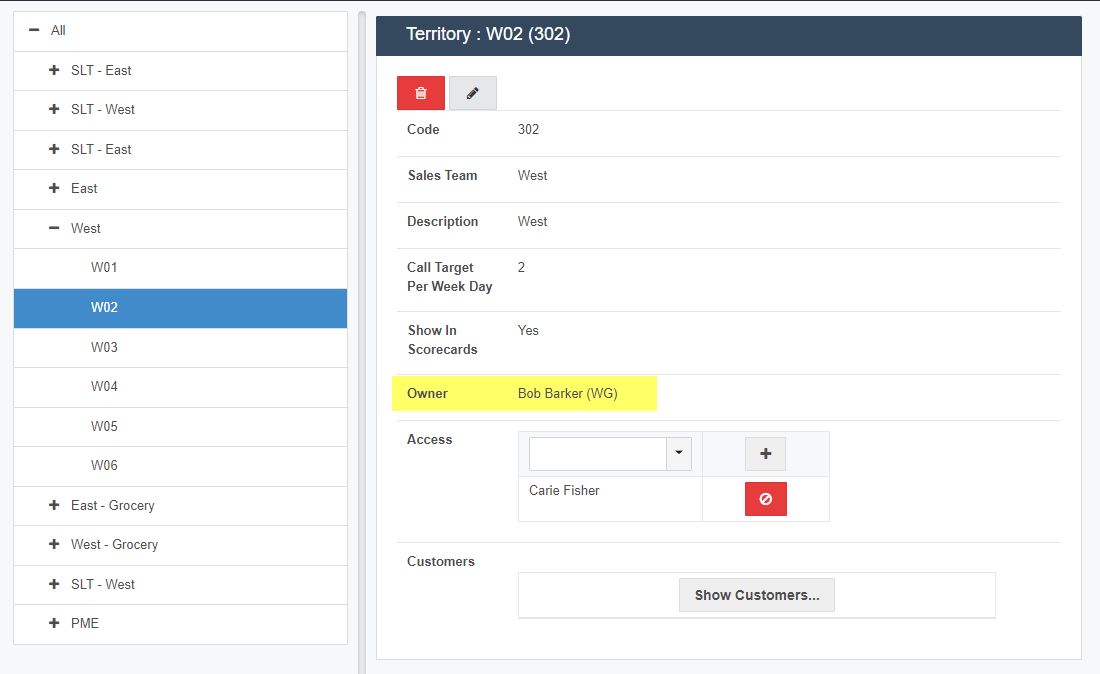It is necessary to make territory changes when changing employees (promotion/departure). It is essential to have created the new user in the Security/User section. Afterwards, it will be possible to migrate the territory to the new manager.
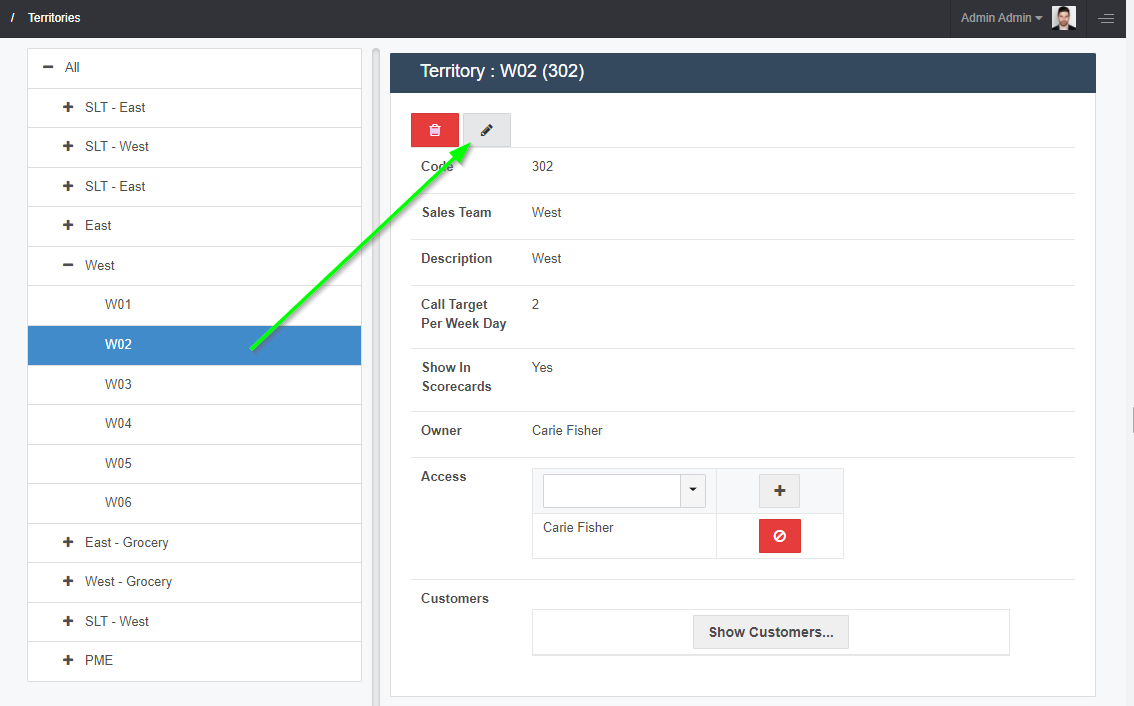
Select the new territory owner using the drop-down menu.
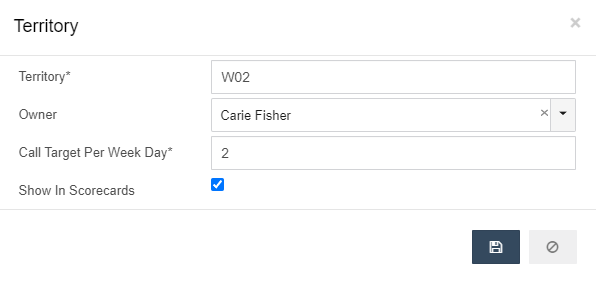
If you wish, it is also possible to change the name of the territory here.
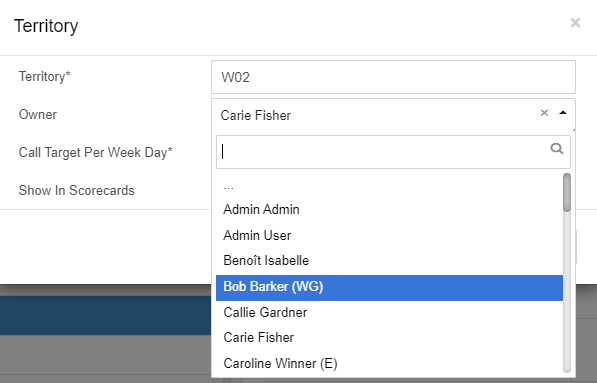
Apply changes using the save icon.
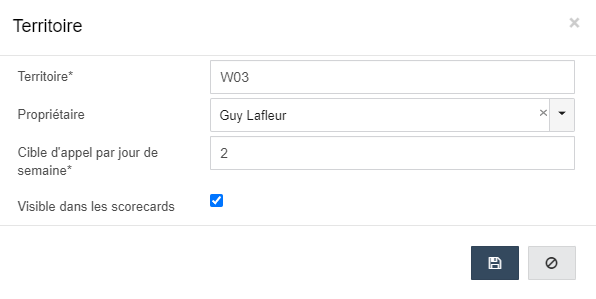
And voilà!