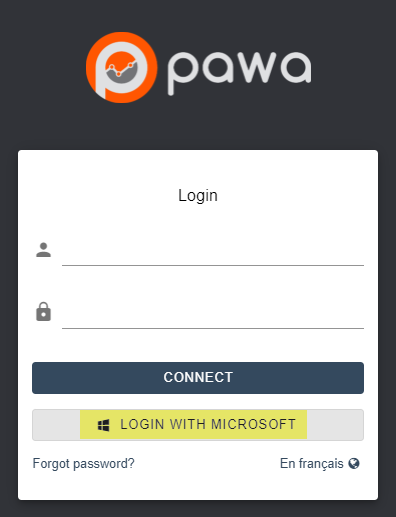What does SSO mean? #
SSO stands for Single Sign-On, which is an authentication system that allows a user to access many applications without having to authenticate multiple times.
How to activate it #
If you don’t have the option to active it, please send us an email to support@pawa.zone and we will help you activate this feature
How to configure it #
You must configure for each user who wants to use this type of connection, either at the time of its creation, or at the time of the modification of its account.
It can access through the Security/User menu, and you must be a PAWA administrator.
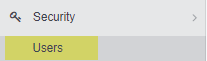
You must select the Connection Mode: Microsoft Online and indicate the SSO username
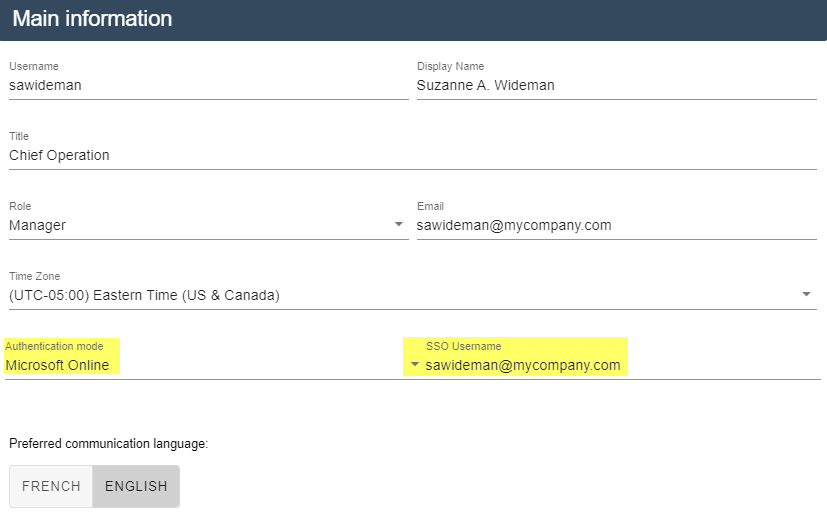
How to use it #
After saving the change, the user will only have to click on the LOGIN WITH MICROSOFT